MIS - Management Information System
MIS is short for management information system or management information services.
Management information system, or MIS, broadly refers to a computer-based system that provides managers with the tools to organize, evaluate and efficiently manage departments within an organization. In order to provide past, present and prediction information, a management information system can include software that helps in decision making, data resources such as databases, the hardware resources of a system, decision support systems, people management and project management applications, and any computerized processes that enable the department to run efficiently.
Management Information System Managers
The role of the management information system (MIS) manager is to focus on the organization's information and technology systems. The MIS manager typically analyzes business problems and then designs and maintains computer applications to solve the organization's problems.Application (application software)
An application is a program, or group of programs, that is designed for the end user. Application software can be divided into two general classes: systems software and applications software. Applications software (also called end-user programs) include such things as database programs, word processors, Web browsers and spreadsheets.

Types of Application Software
An application is a program, or group of programs, that is designed for the end user. Application software can be divided into two general classes: systems software and applications software. Applications software (also called end-user programs) include such things as database programs, word processors, Web browsers and spreadsheets.Figuratively speaking, applications software sits on top of systems software because it is unable to run without the operating system and system utilities.
IS - Information Systems or Information Services
Pronounced as separate letters, and short for Information Systems or Information Services. For many companies, IS is the name of the department responsible for computers, networking and data management. Other companies refer to the department as IT (Information Technology) and MIS (Management Information Services).Information systems support different types of decisions at different levels of the organizational hierarchy. Major types of Information systems include structural databases and information management software that can include the following;
- Transaction Process Systems (TPS)
- Enterprise Collaboration Systems (ECS)
- Management Information Systems (MIS)
- Decision Support Systems (DSS)
- Executive Support Systems (ESS)
IT - Information Technology
IT is short for Information Technology and is pronounced as separate letters.
IT (information technology) is the broad subject concerned with all aspects of managing and processing information, especially within a large organization or company. IT is generally not used in reference to personal or home computing and networking.
IT: More Than Computers and Networks
While IT is often used to describe computers and computer networks, it actually includes all layers of all systems within an organization -- from the physical hardware to the operating systems, applications, databases, storage, servers and more. Telecommunication technologies, including Internet and business phones are also part of an organization's IT infrastructure.
IT Departments
Because computer systems are central to information management, computer departments within companies and universities are often called IT departments. Some companies refer to this department as IS (Information Services) or MIS (Management Information Services).
Information Technology Jobs
IT spans such a broad subject there are many careers associated with IT, starting with the information technology degree focusing on the branch of engineering that pertains to the use of computers to collect, store, and share and protect information. Other careers in IT include the following:
- Information Technology Architect
- information Technology (IT) Trainer
- Information Technology Specialist
- Information Technology (IT) Manager
- Information Technology (IT) Supervisor
- Information Technology (IT) Director
software
Software means computer instructions or data. Anything that can be stored electronically is software, in contrast to storage devices and display devices which are called hardware.
The Difference Between Software and Hardware
The terms software and hardware are used as both nouns and adjectives. For example, you can say: "The problem lies in the software," meaning that there is a problem with the program or data, not with the computer itself. You can also say: "It is a software problem."
The distinction between software and hardware is sometimes confusing because they are so integrally linked. Clearly, when you purchase a program, you are buying software. But to buy the software, you need to buy the disk (hardware) on which the software is recorded.
Categories of Computer Software
Software is often divided into two categories. Systems software includes the operating system and all the utilities that enable the computer to function. Applications software includes programs that do real work for users. For example, word processors, spreadsheets, and database management systems fall under the category of applications software.
database
(1) Often abbreviated DB, a database is basically a collection of information organized in such a way that a computer program can quickly select desired pieces of data. You can think of a database as an electronic filing system.
Traditional databases are organized by fields, records, and files. A field is a single piece of information; a record is one complete set of fields; and a file is a collection of records. For example, a telephone book is analogous to a file. It contains a list of records, each of which consists of three fields: name, address, and telephone number.
An alternative concept in database design is known as Hypertext. In a Hypertext database, any object, whether it be a piece of text, a picture, or a film, can be linkedto any other object. Hypertext databases are particularly useful for organizing large amounts of disparate information, but they are not designed for numerical analysis.
To access information from a database, you need a database management system (DBMS). This is a collection of programs that enables you to enter, organize, and select data in a database.
(2) Increasingly, the term database is used as shorthand for database management system. There are many different types of DBMSs, ranging from small systems that run on personal computers to huge systems that run on mainframes.
hardware
Refers to objects that you can actually touch, like disks, disk drives, display screens, keyboards, printers, boards, and chips. In contrast, software is untouchable. Software exists as ideas, concepts, and symbols, but it has no substance.
Books provide a useful analogy. The pages and the ink are the hardware, while the words, sentences, paragraphs, and the overall meaning are the software. A computer without software is like a book full of blank pages -- you need software to make the computer useful just as you need words to make a book meaningful.
Decision support system - DSS
Abbreviated DSS, the term refers to an interactive computerized system that gathers and presents data from a wide range of sources, typically for business purposes. DSS applications are systems and subsystems that help people make decisions based on data that is culled from a wide range of sources.
Examples of DSS
For example: a national on-line book seller wants to begin selling its products internationally but first needs to determine if that will be a wise business decision. The vendor can use a DSS to gather information from its own resources (using a tool such as OLAP) to determine if the company has the ability or potential ability to expand its business and also from external resources, such as industry data, to determine if there is indeed a demand to meet. The DSS will collect and analyze the data and then present it in a way that can be interpreted by humans. Some decision support systems come very close to acting as artificial intelligence agents.
DSS Applications
DSS applications are not single information resources, such as a database or a program that graphically represents sales figures, but the combination of integrated resources working together.
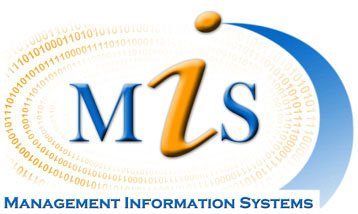

Comments
Post a Comment